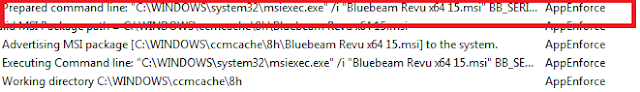Universal Task Sequence Import - SCCM Task Sequence with a GUI

Previously I put together a how to on building a SCCM Task Sequence that allows you to choose what image file and software is applied to a computer and perform a few other tasks. Its good to know how to do the process from scratch but with how long the process of building your own Universal Task Sequence is I decided to export the TS to that you can import it into your own environment and customize it as you need to. You can download the TS from HERE , it can take some time to download its about 8gb. So start it off and go get some coffee. Once the file is downloaded unzip the file and copy the content to the where you keep your SCCM content files (Should be a UniversalTaskSequence_x64_files folder and a UniversalTaskSequence_x64.zip file) . Open your SCCM Console and navigate to Software Library > Operating Systems > Task Sequence and along the top ribbon you will see Import Task Sequence from there browse to where you put UniversalTaskSequence_x64.zip. Once the TS is imported i