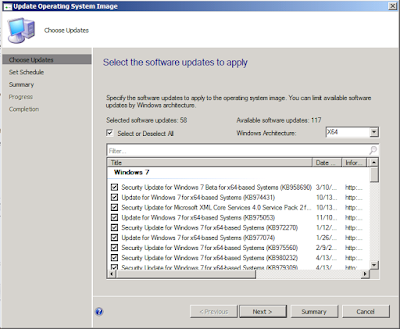WinPE Rescue Builder

A while ago I wrote about how you can create a WinPE Rescue disk and add your own applications to it. Having a image like that is very handy but is time consuming to build and can get very complicated if you are not familiar with the commands. So, to help make things easy and faster I have put together a script that will build the PE ISO for you. The script drastically lowers the amount of time to to build a rescue image taking it from 2 hours to about 2 minutes. You will still need to have the 1706 ADK installed on the computer you want to build the image on but other then the ADK there are no other requirements to build your image. All other resources are included in the BuildPE package. 1. Download the BuildPE package. 2. Upzip the content of the BuildPE package then run the BuildPE.bat file as an administrator 3. Once the script has completed you will see a successful message telling you where the ISO file has been stored at. 4. At the at point you can burn the ISO file