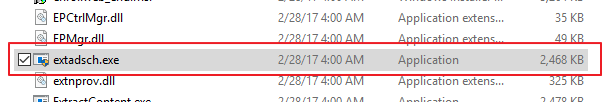Extend the AD Schema for SCCM
As a part of installing SCCM you must extend your AD schema. Below is the manual steps to do that.
1. Mount the SCCM Install Media to your primary site server.
1. Mount the SCCM Install Media to your primary site server.
2. Navigate to SMSSETUP\BIN\X64